You have no items in your shopping cart.

- Home
-
Residential
Residential / Home Delivery

• Box Orders Delivered via FedEx Home Delivery.
• Residential Pallet Orders Delivered via FedEx Freight with a Lift Gate and Scheduled Delivery Appointment.
• All Orders Backed By Our 100% Money Back Guarantee.
• Please Call 1 800-746-3787 with any Questions Regarding Delivery Options. -
Commercial
Commercial / Business Delivery

• Commercial / Business Delivery requires customer to have Fork Lift, Tractor with Forks or Loading Dock.
• Commercial / Business Pallet Orders Delivered via FedEx Freight - Does Not Come With Lift Gate.
• Customer is Responsible for Off-Loading Pallet(s).
• All Orders Backed By Our 100% Money Back Guarantee.
• Please Call 1 800-746-3787 with any Questions Regarding Delivery Options. - About Us
- Pine Straw Facts
- Contact Us
0item(s)
You have no items in your shopping cart.




← Older Post